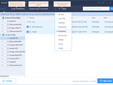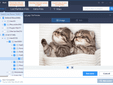Are you looking for a tool to recover deleted photos? EaseUS free file recovery software can help. It recovers photos lost due to many reasons. Did your corrupted devices make last shooting session inaccessible? Did your formatted SD card have plenty of pictures? Relax! EaseUS can help. Here's the reason why you choose this data recovery software:
- It can recover images after deletion, formatting, OS crash or device corruption.
- This software restores more than 1000 types of files.
- It supports to recover data from a digital camera, memory card, computer hard drive, USB and more.
Besides, EaseUS has 72 million happy users and has received many favorable comments.
User Guide - How to Recover Photos with EaseUS
Download this excellent data recovery software, and follow the video or step-by-step guide to getting back lost photos or images.
First, get to know some useful features when you recover deleted pictures:
- Filter: it provides a quick way to wanted files. To find wanted pictures, choose "Graphics" in the Filter list.
- Search: search for an exact file name or file type. For example, type .png, .jpg, .jpeg, .tif, etc. in the search box to search for the specific types of pictures.
Second, follow a detailed guide to recover deleted pictures:
Step 1: Choose a location.
Choose the drive with the correct drive letter (it can be a local disk or an external device) and click the Scan button.
Step 2: Scan the lost data.
It won't take long for EaseUS Data Recovery Wizard to find deleted contents on the selected drive. Soon, the "Deleted files" result comes out. After the scan is over, there are many scan results showing up under different categories.
Step 3: Filter pictures and recover.
Use the Filter feature to quickly filter picture files from the results. Also, search for a file name and file type in the Search bar. In the end, select the wanted pictures and click the Recover button.
Reason - Why It's Possible to Recover Photos
Here is the explanation. When files are deleted from the computer, their directories disappeared for the moment. However, their contents weren't immediately destroyed. Windows simply marks the hard drive space as being available for use by changing one character in the file table. The file entry won't be displayed in My Computer or a command line DIR command, etc.
Hence, If your photos have been accidentally formatted, don't be panic. Formatting a partition only erases the address table, not the data itself. There is still a chance to do a recuperation from formatted partition with such a recovery tool.
What's more, if some hard drives or partitions have disappeared, the data area would not be erased. It's still possible to use the same way to do photo recovery from lost or deleted partition.
With the help of free and easy data recovery software, you can recover important images without any technical knowledge.









!["L' educazione finanziaria tutela il nostro futuro": in Camera di Commercio incontro con Beppe Ghisolfi [VIDEO] "L' educazione finanziaria tutela il nostro futuro": in Camera di Commercio incontro con Beppe Ghisolfi [VIDEO]](https://www.targatocn.it/fill/90/90/fileadmin/archivio/lavocedialba/2025/07/educazione_finanziaria_con_ghisolfi_in_cciaa__4_.jpeg)